§ Quick start
To get Medusa working on a fresh Ubuntu-like installation, run
sudo apt-get install git g++ python3 cmake libhdf5-serial-dev doxygen graphviz git clone https://gitlab.com/e62Lab/medusa.git --branch master --single-branch cd medusa ./run_tests.py -t
§ Get the source code
Medusa library is open source and you can freely download the source code. Your download options are listed below:

Clone our git repository
Our git repository is where
the development happens. Cloning the master branch allows for easy updating and change tracking.
Go to Medusa repository
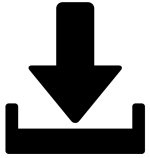
Download the latest release
You can also download the most recent release as a zip file.
The zip file contains a folder medusa with the latest source code.
Download medusa.zip
§ More information
Medusa library is dependent only on the C++ standard library and the
HDF5 C library which must be installed on your machine.
To build it, you will need the standard set of build tools (a C++ compiler, make and cmake)
and python (at least version 3.3).
More precise installation instructions are described here. For instructions on how to use this library in your project, see Including this library in your project.