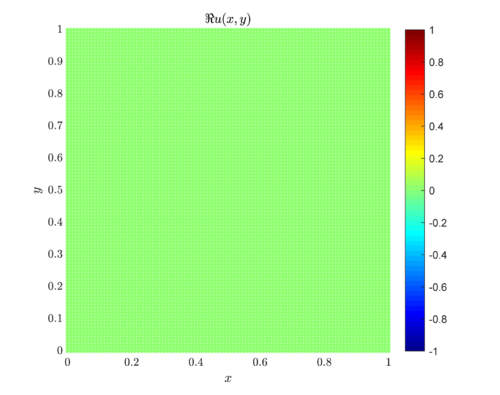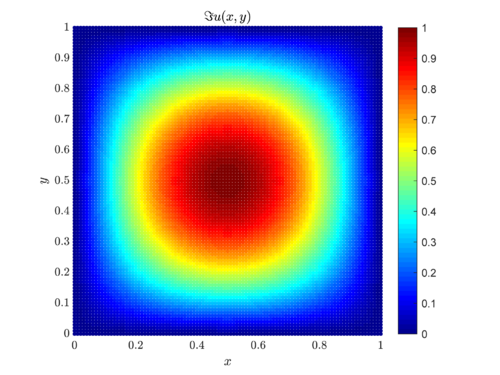Difference between revisions of "Complex-valued problems"
| (3 intermediate revisions by the same user not shown) | |||
| Line 1: | Line 1: | ||
Go back to [[Medusa#Examples|Examples]]. | Go back to [[Medusa#Examples|Examples]]. | ||
| − | Our library natively supports complex numbers. To demonstrate this a | + | Our library natively supports complex numbers. To demonstrate this a tutorial for solving Poisson's equation is presented below. For more complicated complex-valued problems see [[Electromagnetic scattering]] and [[Schrödinger equation]]. |
== 2D Complex Poisson's equation == | == 2D Complex Poisson's equation == | ||
| Line 12: | Line 12: | ||
\end{align*} | \end{align*} | ||
\] | \] | ||
| − | where $u(x,y)$ is the solution to the problem and $\Omega = [0, 1] \times [0, 1]$ | + | where $u(x,y)$ is the solution to the problem and $\Omega = [0, 1] \times [0, 1]$ the square domain. We will consider $f(x,y) = 2\pi^2\sin(\pi x)\sin(\pi y)$, as it makes for |
a simple solution $u(x,y) = i\sin(\pi x)\sin(\pi y)$. | a simple solution $u(x,y) = i\sin(\pi x)\sin(\pi y)$. | ||
| − | We write the equations for our problem by directly translating the mathematical formulation above into code. | + | We write the equations for our problem by directly translating the mathematical formulation above into the code. |
<syntaxhighlight lang="cpp"> | <syntaxhighlight lang="cpp"> | ||
| Line 21: | Line 21: | ||
double x = domain.pos(i, 0); | double x = domain.pos(i, 0); | ||
double y = domain.pos(i, 1); | double y = domain.pos(i, 1); | ||
| − | 1.0_i * op.lap(i) = | + | 1.0_i * op.lap(i) = 2*PI*PI*sin(PI * x)*sin(PI * y); |
} | } | ||
for (int i : domain.boundary()) { | for (int i : domain.boundary()) { | ||
| Line 28: | Line 28: | ||
</syntaxhighlight> | </syntaxhighlight> | ||
| − | The solution $u(x,y)$ is plotted below. In our case solution | + | The solution $u(x,y)$ is plotted below. In our case solution consists only of the imaginary part, the real part is equal to zero. |
[[File:complex_poisson_2D_real.png|500px]] | [[File:complex_poisson_2D_real.png|500px]] | ||
Latest revision as of 15:29, 19 July 2019
Go back to Examples.
Our library natively supports complex numbers. To demonstrate this a tutorial for solving Poisson's equation is presented below. For more complicated complex-valued problems see Electromagnetic scattering and Schrödinger equation.
2D Complex Poisson's equation
We are solving 2D complex Poisson equation, on a unit square with Dirichlet boundary conditions
\[ \begin{align*} i \Delta u &= f &&\text{in } \Omega, \\ u &= 0 &&\text{on } \partial \Omega, \end{align*} \] where $u(x,y)$ is the solution to the problem and $\Omega = [0, 1] \times [0, 1]$ the square domain. We will consider $f(x,y) = 2\pi^2\sin(\pi x)\sin(\pi y)$, as it makes for a simple solution $u(x,y) = i\sin(\pi x)\sin(\pi y)$.
We write the equations for our problem by directly translating the mathematical formulation above into the code.
for (int i : domain.interior()) {
double x = domain.pos(i, 0);
double y = domain.pos(i, 1);
1.0_i * op.lap(i) = 2*PI*PI*sin(PI * x)*sin(PI * y);
}
for (int i : domain.boundary()) {
op.value(i) = 0.0;
}
The solution $u(x,y)$ is plotted below. In our case solution consists only of the imaginary part, the real part is equal to zero.
Go back to Examples.